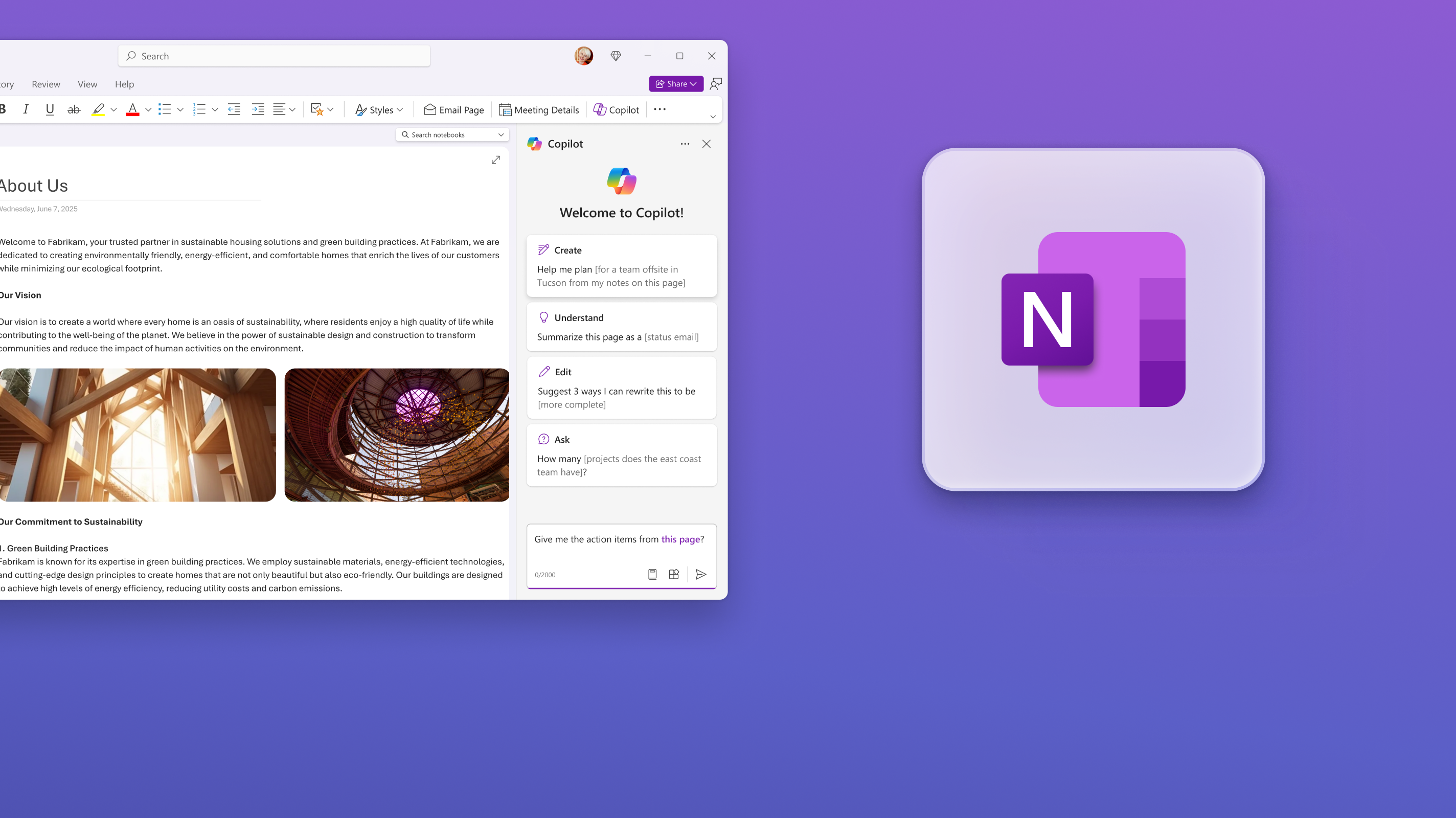
OneNote Copilot Context
Led research and design efforts to explore how users want to reference and interact with their notes through OneNote's AI-powered chat interface.
OVERVIEW
Microsoft OneNote evolved to incorporate AI capabilities through Copilot integration.
As part of this transformation, we needed to understand how users envision using AI in their
note-taking workflow.
This project focused on conducting comprehensive user research to inform the design and
development of how users want to reference and interact with their notes through OneNote's AI-powered chat interface.
DETAILS
My Role: User Research Lead, Product Strategy, Feature Prioritization
Led research planning, execution, and analysis to inform product direction
Timeline: June - July 2024
Tools: Figma, Playbook UX, PowerPoint
Team: Bea Villanueva, Product Manager, and a group of engineers.
Problem
From our past research reports, we learned that users struggle with understanding the scope of Copilot in OneNote. Users want clarity on what portion of their OneNote content Copilot is reasoning over and the ability to change that scope to fit their needs
Research
We conducted 60-minute moderated usability studies across 5 participants to understand how users want to reference and interact with their notes through OneNote's AI-powered chat interface.
I created 3 prototypes to validate designs.
Prototype 1
Automatically scoping Copilot's context based on users' prompt.
Prototype 2
Using a dropdown menu to help users manually scope Copilot's context.
Prototype 3
We leveraged the existing UI for file references to help users reference external files.
Key Insights
4 out of 5 users in our study preferred the dropdown menu to manually add context to Copilot.
It was the clearest and most intuitive for users.
Users want Copilot to automatically add context to its search based on their prompt.
But users were uncertain about how to reference their intended context in their prompt.
Some users expected their default scope to be the Pages not notebook,
since that is the content they are looking at when interacting with Copilot.
Using the exisiting UI for file references was not very discoverable,
and seemed complex for the users in our research study.
Users had different understandings of OneNote's organizational hierarchy.
The terms we use internally do not align with what they use.
Impact
Our research findings was applicable to other products in the Microsoft 365 suite,
like Word, Excel, and PowerPoint, and we were able to collaborate with other teams on arriving on a solution for Copilot solutions across all products.
This problem is a core problem for AI chat interfaces integrated into other products, because of the need
for users to understand its context and to steer the AI system correctly. Today similar design patterns are used across different products like Cursor, ChatGPT etc.
Reflections
Balance is key
Finding the right balance between AI assistance and user control emerged as a crucial consideration.
Users want AI to enhance their workflow without taking away their agency in the note-taking process.
Collaborate early and often
To ensure alignment with other Microsoft teams and develop a consistent solution for all users,
I learned the importance of early stakeholder involvement. This approach not only accelerated progress
but also empowered team members by giving them a voice from the beginning.
